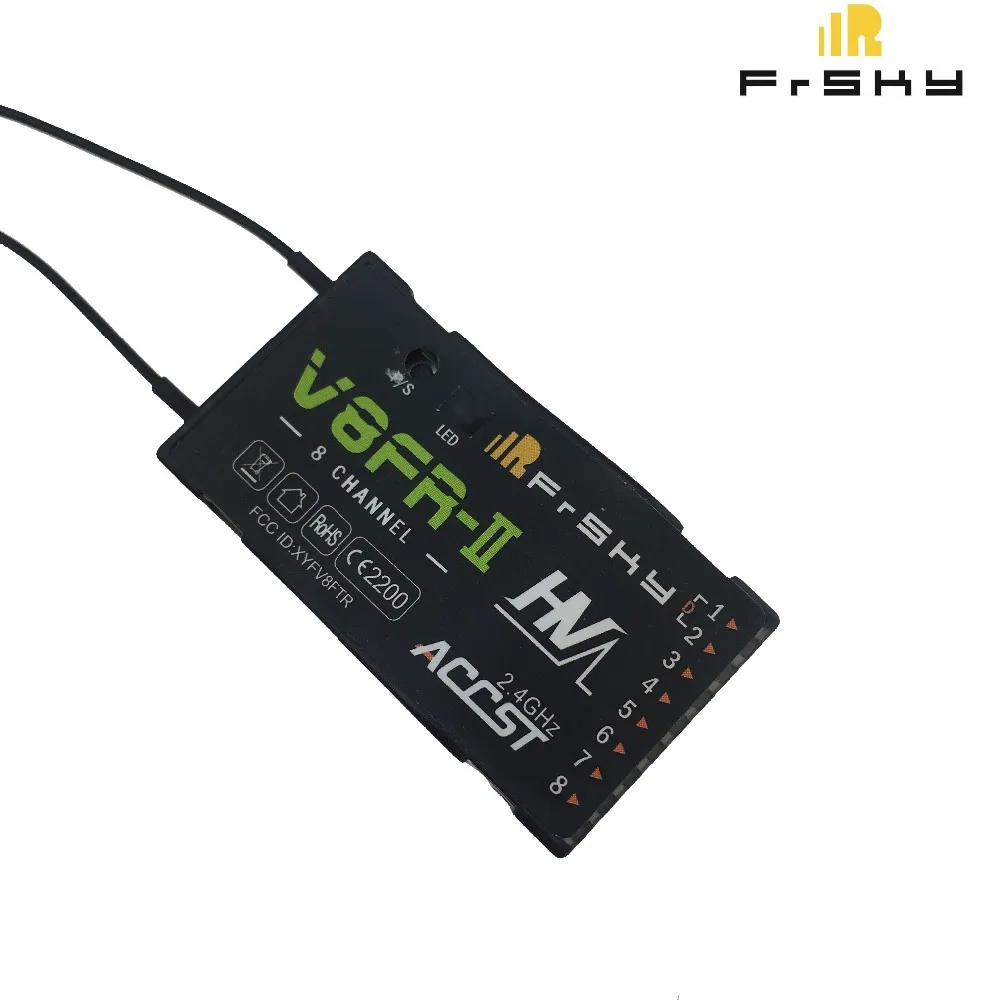FrSky 2.4G 8 channel high voltage receiver / V8FR-II HV only compatible with FrSky with the factory use of high-frequency head, can not be directly used FUTABA and JR original high-frequency head.
Pair the Receiver and Transmitter: Follow these steps to properly install your system.
Turn on your Futaba or JR remote control and switch to PPM mode, turn off the remote control.
While holding down the F / S Range button on the transmit module, turn on the remote and release it after a few seconds. The red LED on the transmitter will blink to indicate that the remote control and transmit module are ready to pair with the receiver.
While holding down the F / S button on the receiver, connect the battery to the receiver. The LED on the receiver will flash to indicate that the connection process has completed. Turn off the receiver.
Close the remote control to complete the code operation.
Turn on the transmitter. Connect the battery to the receiver when the light on TX is orange. The LED on the receiver will indicate that the receiver is accepting instructions from the transmitter. After a few seconds the system is ready for work (communication is completed).
After the above steps are completed, the transmitter module and the receiver are ready to use. Re-check the code only when you need to add a new receiver or transmitter module.
Specification:
Operating voltage range: 3.0V-16V HV version
Operating current: 30mA
Reception range: 1.5 km
Resolution: 3072
Reaction time: 22ms
Number of channels: 8 channels
Size: 50 × 15 × 24.5mm
Weight: 14g
Package:
1 x FrSky 2.4G 8-channel high-voltage receiver / V8FR-HV