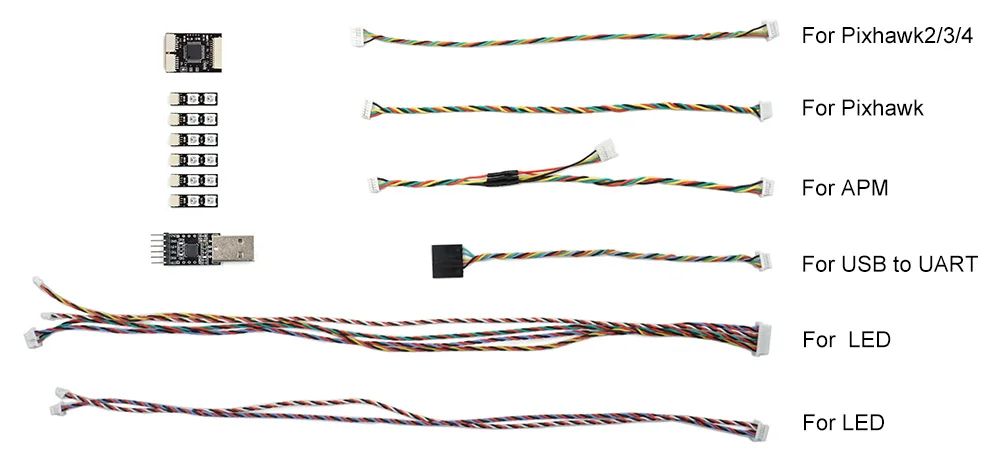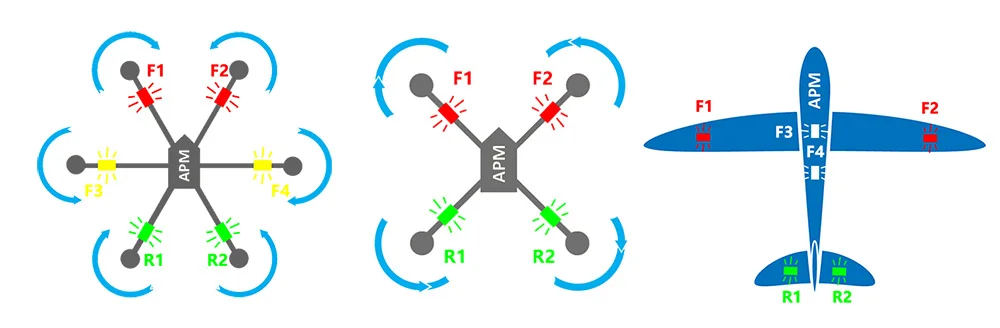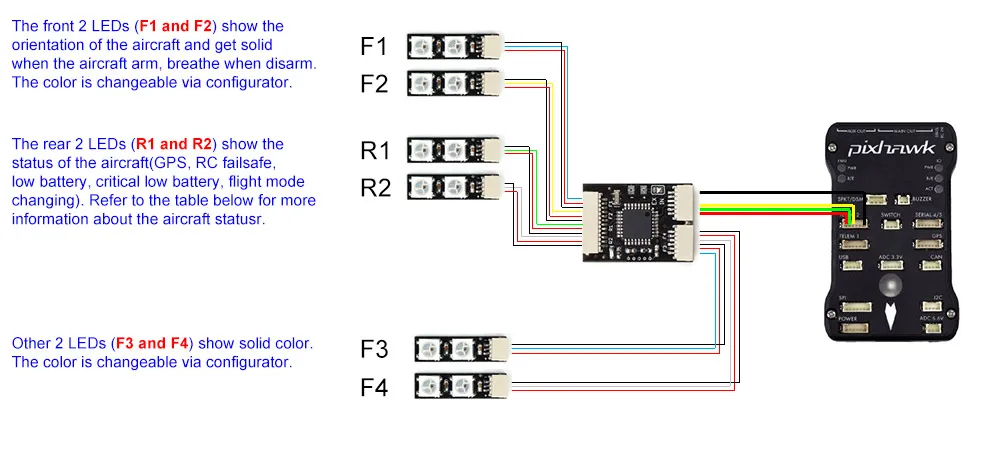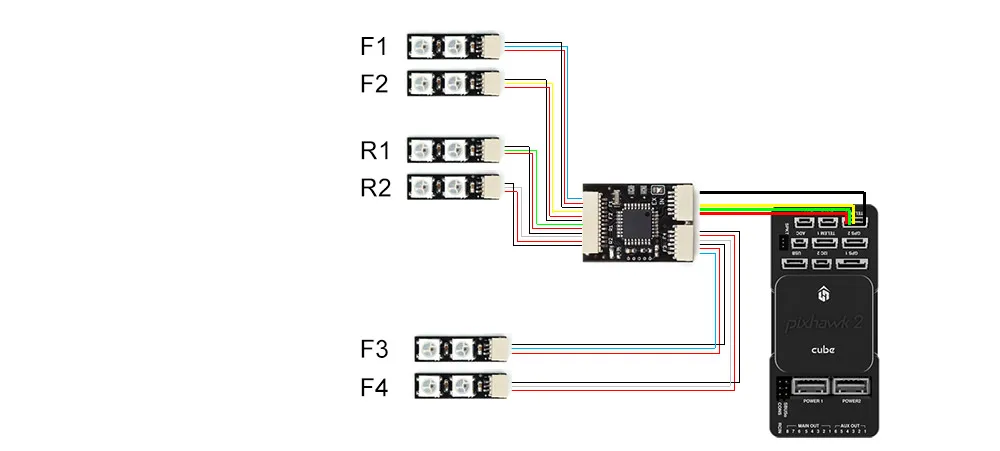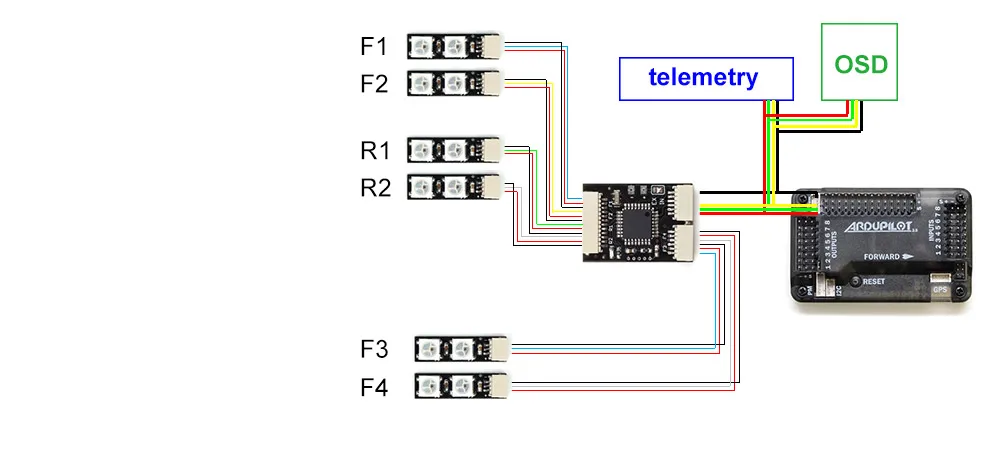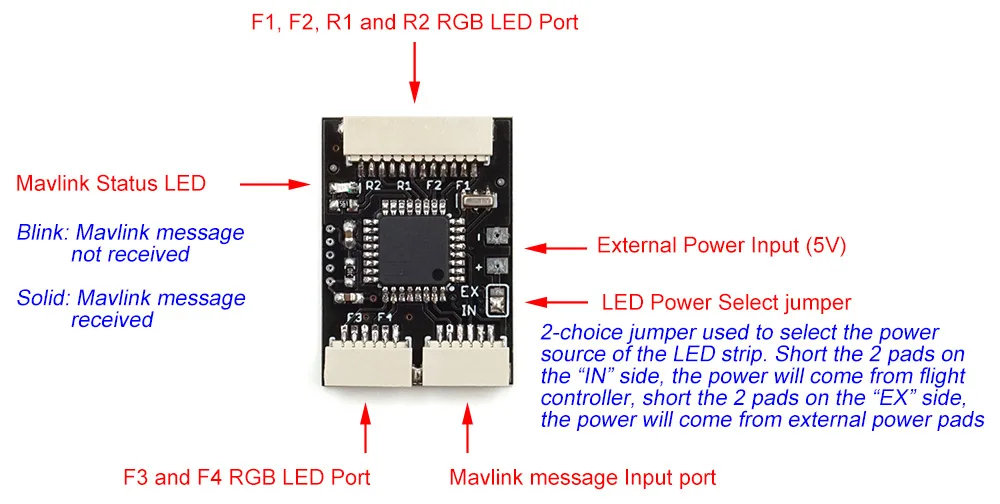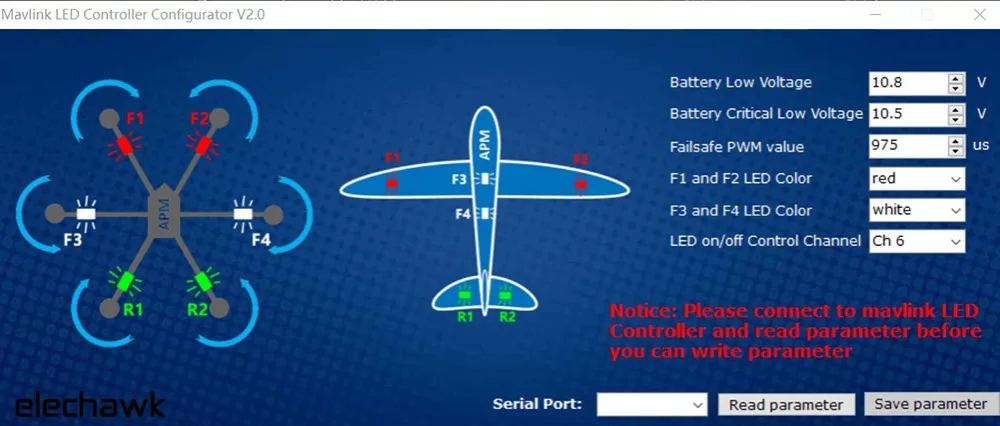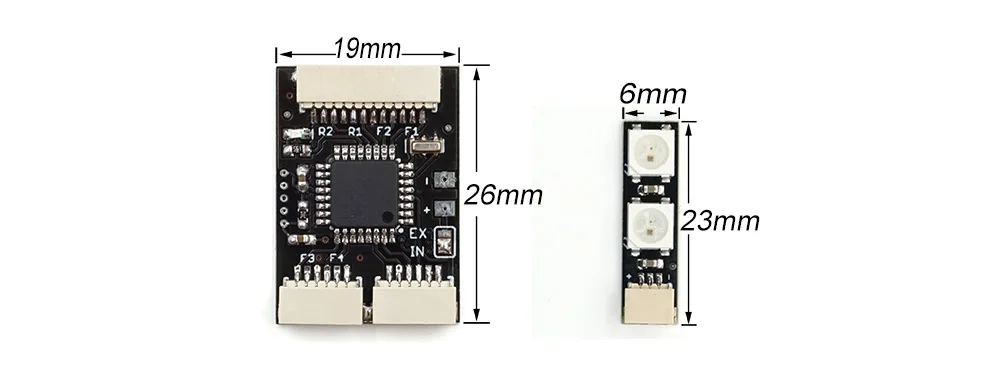Pixhawk Mavlink External LED Controller for APM Pixhawk2 Ardupilot PX4 RGB Navigation Light Quadcopter Hexacopter Drone Plane
Drone Spark
Regular price
$238.99
$556.99
Sale
Package included:
1 x Mavlink LED controller
6 x RGB LED strip
1 x USB to UART module
Stickers
Cables
User manual
Features:
- The front 2 LEDs (F1 and F2) show the orientation of the aircraft and get solid when the aircraft arm, breathe when disarm. The color is changeable via the configurator
- The rear 2 LEDs (R1 and R2) show the status of the aircraft(GPS, RC failsafe, low battery, critical low battery, flight mode changing). Refer to the table below for more information about the aircraft status
- Other 2 LEDs (F3 and F4) show solid color. The color is changeable via the configurator
- All LEDs can Turn on/off via one of the Ch6 to Ch16
| Color |
Blinking/solid |
Description of the state |
| green |
Blinking slowly |
GPS locked |
| blue |
Blinking slowly |
GPS not lock |
| yellow |
Blinking quickly |
Low battery |
| pink |
Double blinking |
RC failsafe |
| red |
Blinking quickly |
Critical low battery |
| pink and yellow |
Blinking alternatively |
RC failsafe and low battery |
| pink and red |
Blinking alternatively |
RC failsafe and Critical low battery |
| white |
Blinking once |
Flight mode changing |
Specification:
- Rating current:
200mA @8 LED beads
300mA @12 LED beads
600mA @26 LED beads.
- Cable length for LED: 350mm
- Max support 4 LEDs for one strip